Previously you had to download a Raw OS image. This would entail you having to use dd (Linux) or Win32DiskImager (Windows) to "burn" the image to an SD card for booting.
Now, the team at RPi has come up with NOOBS (New Out Of Box Software). This is fantastic. Especially for users who may not feel comfortable with dd or Win32DiskImager.
Pretty much all you need to do is format an SD card, download the NOOBS file and then unzip it to the SD card and then boot it up and install the OS. Let's look at each step:
STEP 1 - Format SD Card
Download SD Formatter 4.0 from www.sdcard.org.
Install the software on your computer and then run the program. (Make sure your SD card is already plugged in)
Find the drive letter for your SD card (Mine was D:, but yours might be different) and format the SD card. I used Full Erase and Format Size Adjustment Off.
Once you format your SD card all you need to do next is unzip the NOOBS_v1_2_1.zip directly to the drive letter of your SD card (In my case D:\). I use winrar and a screen shot is below:
I clicked Extract To and then in the screen that comes up I selected my D:\ drive.
When you extract to your SD card it will take several minutes.
STEP 3 - Boot from SD card and install OS
After you extract the files to your SD card, safely remove the SD card from your computer and put it in the RPi.
Power on your Pi and you will get a screen that looks similar to the below screenshot (I got this image from the raspberrypi.org site):
At this point all you need to do is select which OS to install. Currently I am running Raspbian to get used to it. However, if time allows i will install each one to see what the differences are.
Here is a good comparison of the OSs, even though a couple are not included in the new NOOBS.
My next project is to either hook this up to my A/C thermostat or a weather station.
Enjoy.

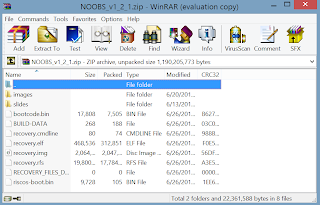

No comments:
Post a Comment